ScriptX.Services
Take control of your organisation's printing
Developed to bring consistent print formatting and appearance to browser printed documents. Here are some of the reasons to choose ScriptX.Services:
- Consistent browser-based printing, every time
- Centralised control of print settings
- Increase productivity and eliminate wastage
- Easy to install and highly customisable
- Fast and reliable, 24/7 customer support
ScriptX.Services browser-based printing solution
ensuring that printed output is always the same
Whether you’re printing legal documents, wristbands or product labels you need to guarantee that your documents look consistent and professional, no matter the device.
ScriptX is the browser-based printing solution for Chrome, Edge, Firefox and Safari that guarantees every document that your organisation prints is identical, every single time it’s printed. Our software gives you total control over all your organisational document printing operations, wherever in the world you are.
Works in every browser:
Discover the power of ScriptX.Services for yourself!
Try our samples first, then place your order to receive an immediate sixty-day license to get you printing straight away!
ScriptX.Services Features
Define printed header, footer, margins and orientation from script
Select printer, paper source and paper size for all devices
Identify all printers & their resources
Control printer properties and the print queue
Perform background printing
Set page range, margin
Experience promptless printing print HTML and PDF without showing the browser print dialog
Print direct to label and thermal printers using RAW printing capabilities
Print browser-based data from any mobile device equipped with a web browser

Try it now
Click the button to receive a PDF conversion of this web page. This example is simple but the margins, the page header and footer and the paper orientation have all been described in JavaScript. CSS has been used to remove some content for the print and to layout the content appropriately. Notice the date and time in the PDF headers and footers – the PDF was produced right now; it isn’t a canned file. You will receive a PDF file – the output from our cloud service `printing` using a print to PDF print driver.
Try ScriptX.Services Samples
We promise you’ll love it, and with an immediate sixty-day license with each new order there’s nothing to lose.
Ready to find out about license options, click here.
All ScriptX.Services licenses include these powerful options as standard:
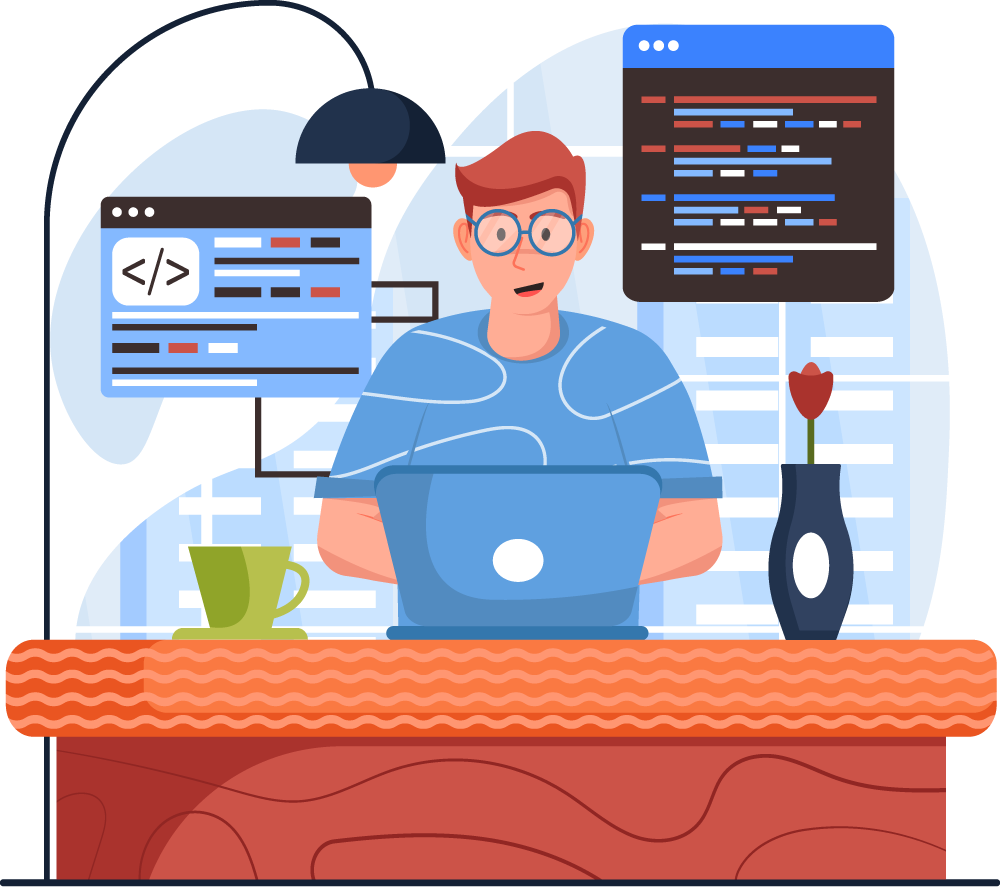
Enhanced Formatting
For finer control over formatting, the Enhanced formatting option enables highly customised, personalised, and professional printing of browser‑based content.
Enhanced formatting allows HTML snippets to be used within headers and footers, as well as delivering an enhanced page range specification.
Benefits of Enhanced formatting:
Allows HTML snippets/images to be easily incorporated within headers and footers
Different headers and footers on the first page
Provides ability to vary header or footer dimensions for all pages or first pages only
Gives greater control over page range specification

Enhanced PDF Working
Provides a high degree of programmatic control over the printing of web‑based Adobe Acrobat documents
ScriptX.Services Enhanced PDF Working provides organisations with a high degree of programmatic control over the printing of web‑based Adobe Acrobat documents from browsers. This improves the batching, appearance, and consistency of printed PDFs.
Benefits of Enhanced PDF Working:
Enables the scripting of print-related settings within HTML so that PDFs automatically match printer page size, including shrinking documents to fit, rotating and centring
Allows straightforward batch printing, with progress call-backs so that PDF printing can be monitored across the enterprise
Client machines do not need to install Adobe Acrobat Reader, increasing efficiency, simplifying administration and tightening security
Downloads Adobe Acrobat (.PDF) files and prints them out in batch mode in the background
Any number of printouts can be queued, providing a scalable printing solution



Direct (RAW) Printing
The RAW printing option provides printing to programmable devices such as thermal label printers
With RAW print you can send EPL, ZPL control language or even strings of printer control codes directly to the printer.
Benefits of RAW Printing:
Enables specialist printing scenarios in applications such as EPOS, packaging, and health care
Faster printing as it uses the intelligence within programmable thermal label printers to interpret the specified text sent directly to the printer
Brings the advantages of web-based applications to these scenarios
Direct printing provides more control and reliability than printing of HTML via a browser

Silent License
Silent license installation minimises support calls by auto‑installing licenses within the enterprise
Silent license installation defeats the publishing license’s mandatory display/acceptance routine, saving IT support calls and increasing efficiency.
Benefits of Silent License Installation:
Auto-installs ScriptX.Services licenses on client machines without the need for user involvement
Increases efficiency by dramatically reducing support desk calls
Removes possibility of user error, such as refusing to accept the license which will then lead to application failures when licensed methods and properties are accessed

What our clients say about us:

